



| Advanced Java Services | AbstractButton |




|
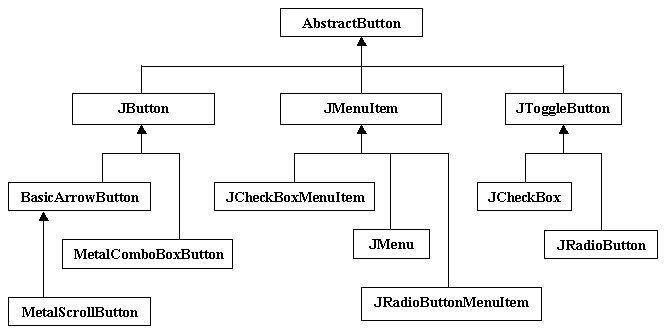
| Einige Methoden | |
| Returntyp | Name der Methode |
| EventHandling | |
| void | addActionListener(ActionListener l) Adds an ActionListener to the button. |
| void | removeActionListener(ActionListener l) Removes an ActionListener from the button. |
| void | addChangeListener(ChangeListener l) Adds a ChangeListener to the button. |
| void | removeChangeListener(ChangeListener l) Removes a ChangeListener from the button. |
| void | addItemListener(ItemListener l) Adds a ItemListener to the button (checkbox). |
| void | removeItemListener(ItemListener l) Removes a ItemListener from the button (checkbox). |
| Setzten von Icons | |
| Icon | getDisabledIcon() Returns the icon used by the button when it's disabled. |
| void | setDisabledIcon(Icon icon) Set the icon to be displayed if this Button is "disabled". |
| Icon | getDisabledSelectedIcon() Returns the icon used by the button when it's disabled and selected. |
| void | setDisabledSelectedIcon(Icon icon) Sets the disabled selection icon for the button. |
| Icon | getIcon() Returns the default icon. |
| void | setIcon(Icon icon) Defines the icon this component will display. |
| Icon | getPressedIcon() Returns the pressed icon for the button. |
| void | setPressedIcon(Icon icon) Sets the pressed icon for the button. |
| Icon | getRolloverIcon() Returns the rollover icon for the button. |
| void | setRolloverIcon(Icon icon) Sets the rollover icon for the button. |
| Icon | getRolloverSelectedIcon() Returns the rollover selection icon for the button. |
| void | setRolloverSelectedIcon(Icon icon) Sets the rollover selected icon for the button. |
| Icon | getSelectedIcon() Returns the selected icon for the button. |
| void | setSelectedIcon(Icon icon) Sets the selected icon for the button. |
| Positionierung und Text | |
| int | getHorizontalAlignment() Returns the alignment of the label's contents along the X axis. |
| void | setHorizontalAlignment(int alignment) Sets the alignment of the label's contents along the X axis. |
| int | getVerticalAlignment() Returns the alignment of the label's contents along the Y axis. |
| void | setVerticalAlignment(int alignment) Sets the alignment of the label's contents along the Y axis. |
| int | getHorizontalTextPosition() Returns the horizontal position of the label's text, relative to its image. |
| void | setHorizontalTextPosition(int textPosition) Sets the horizontal position of the label's text, relative to its image. |
| int | getVerticalTextPosition() Returns the vertical position of the label's text, relative to its image. |
| void | setVerticalTextPosition(int textPosition) Sets the vertical position of the label's text, relative to its image. |
| String | getText() Returns the text string that the label displays. |
| void | setText(String text) Defines the single line of text this component will display. |
| Weitere Methoden | |
| void | doClick() Programmatically perform a "click". |
| boolean | isBorderPainted() Gets the borderPainted property. |
| void | setBorderPainted(boolean b) Sets the borderPainted property. |
| boolean | isContentAreaFilled() Gets the contentAreaFilled property. |
| void | setContentAreaFilled(boolean b) Sets the contentAreaFilled property. |
| boolean | isFocusPainted() Gets the paintFocus property. |
| void | setFocusPainted(boolean b) Sets the paintFocus property, which must be true for the focus state to be painted. |
| boolean | isRolloverEnabled() Gets the rolloverEnabled property. |
| void | setRolloverEnabled(boolean b) Sets the rolloverEnabled property, which must be true for rollover effects to occur. |
| boolean | isSelected() Returns the state of the button. |
| void | setSelected(boolean b) Sets the state of the button. |
|
|





|